價格:免費
檔案大小:28 MB
版本需求:需要 iOS 10.3 或以上版本。與 iPhone、iPad 及 iPod touch 相容。
支援語言:英語
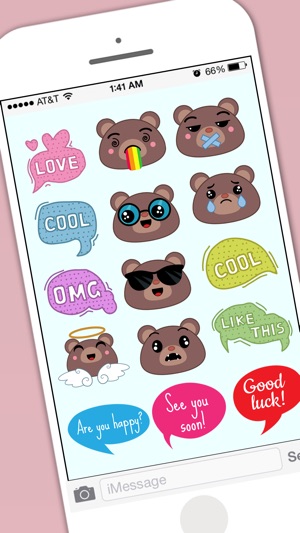
Teddy Bear Day is celebrated mostly in European countries but now days it is also being celebrated all over world.
On this day, boys gift teddy bears to their girlfriends because they know girls love teddies a lot and they share their all secrets and feelings with teddies.
Pointing this we have developed Teddy Bear app for iMessage, so that user could directly shows their expression to their beloved one via messaging.
There are more than 60+ teddy bear stickers which are very easy in use.

Tips how to installing stickers:
• To access Messages apps, compose a new Messages to a friend and tap the Messages App Store icon alongside the compose field.
• Tap the four oval icon on the lower left corner to open the app drawer. From there, tap the plus icon labelled 'Store' to access the Messages App Store.
• In the App Store, tap the Manage tab in the top right to add your purchased apps to your app drawer.

How to Use Stickers:
- Open iMessage from your iPhone.
- Click on the Appstore icon.
- Select the your stickers app .

- Just with a single tap send stickers.
- Also simply long touch and peel off the stickers to add them with your texts!! or existing stickers.
- Scale & Rotate stickers by using a second finger before you place it on a bubble.
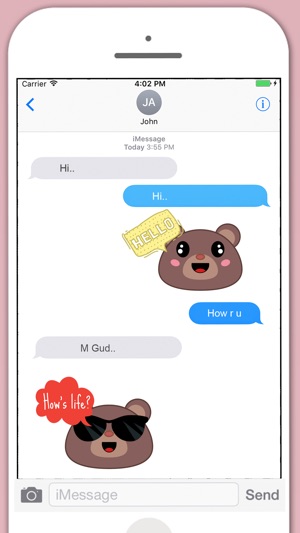
支援平台:iPhone, iPad
